Beyond Copy-Paste: Making Tutorial Code Work in Real Projects
Did you know? 81% of developers copy code from tutorials, but only 25% fully understand it before implementation. This disconnect leads to significant issues: security vulnerabilities, incomplete implementations, integration failures, and substantial technical debt that can take hours or even days to resolve.
The gap between tutorial examples and production-ready code represents one of the most significant challenges in modern software development. Tutorial code is designed for learning and demonstration, not for the complex requirements of real-world applications.
The Hidden Costs of Copy-Paste Development
Critical Statistics:
- 89% of tutorials lack essential security features like input validation and secure authentication
- 73% fail compliance checks required for production environments
- 95% skip performance testing and optimization considerations
- 67% use outdated dependencies with known security vulnerabilities
- Only 8% include comprehensive error handling for production scenarios
The Solution: Learn to systematically adapt tutorial code through comprehensive review processes, strategic integration methods, and production-oriented modifications.
Key Strategies for Production-Ready Implementation
- Comprehensive Code Review: Analyze dependencies, security gaps, performance bottlenecks, and compliance requirements
- Strategic Integration: Use service layers, modular designs, and adapter patterns to reduce integration errors
- Systematic Modification: Transform tutorial examples into maintainable, scalable production components
- Advanced Tooling: Leverage tools like HoverNotes, Docker, and automated quality checks to streamline the adaptation process
Instead of blindly copy-pasting, this guide teaches you to systematically transform tutorial code into production-ready solutions that meet enterprise standards.
Turn Tutorials into Permanent Documentation
Stop rewatching the same coding tutorials. HoverNotes transforms any video into searchable, linkable documentation that lives in your knowledge vault forever.
Comprehensive Tutorial Code Review Process
When preparing tutorial code for production use, a systematic review process addresses critical gaps in design, security, and compliance that tutorial authors often overlook for simplicity.
Step-by-Step Code Analysis Framework
1. Dependency Security Assessment
Modern dependency analysis reveals concerning trends in tutorial code quality:
# Essential security audit commands
npm audit --audit-level moderate
yarn audit --level moderate
pip-audit # For Python projects
bundle audit # For Ruby projects
Key Security Metrics to Evaluate:
- Vulnerability severity levels and available patches
- License compatibility with your project requirements
- Bundle size impact and performance implications
- Framework version alignment with your technology stack
- Maintenance status of dependencies (last update, community activity)
2. Security Gap Analysis
Tutorial code security deficiencies create significant production risks:
| Security Issue | Prevalence in Tutorials | Production Impact |
|---|---|---|
| Missing Input Validation | 85% of tutorials | SQL injection, XSS vulnerabilities |
| Inadequate Authentication | 68% lack token refresh | Session hijacking, unauthorized access |
| Insecure Key Storage | 93% use hardcoded keys | Data breaches, API exploitation |
| Missing Rate Limiting | 91% have no throttling | DDoS vulnerability, service overload |
| Incomplete Logging | 88% lack audit trails | Compliance failures, incident response gaps |
3. Performance and Scalability Evaluation
Tutorial examples typically use lightweight, simplified implementations that fail under production loads:
Critical Performance Tests:
- Load testing with realistic data volumes (10,000+ records)
- Concurrent user scenarios (100+ simultaneous connections)
- Memory consumption analysis under sustained load
- Database query optimization for production-scale datasets
- API response time benchmarking against industry standards
Production-Ready Architecture Assessment
Framework Integration Analysis
Tutorial code often presents isolated concepts that create integration challenges:
| Integration Challenge | Frequency | Solution Strategy |
|---|---|---|
| Missing Accessibility Features | 67% of React tutorials | Implement ARIA labels, keyboard navigation |
| Incomplete Error Boundaries | 78% lack error handling | Add comprehensive exception management |
| Poor State Management | 84% use simplified patterns | Integrate with production state systems |
| Missing Monitoring | 95% lack observability | Add logging, metrics, and alerting |
Database and Storage Considerations
Tutorial examples frequently use SQLite or in-memory storage unsuitable for production:
- Database migration strategies from tutorial examples to production systems
- Connection pooling and connection management optimization
- Data validation and constraint implementation
- Backup and recovery procedure integration
- Scaling considerations for high-availability environments
Compliance and Regulatory Review
Industry Standard Alignment
- OWASP security guidelines compliance verification
- GDPR data protection requirement implementation
- SOC 2 compliance for enterprise deployments
- Industry-specific regulations (HIPAA, PCI-DSS, etc.)
- Accessibility standards (WCAG 2.1 AA) compliance
Strategic Integration Methodologies
Successful tutorial code integration requires architectural strategies that minimize technical debt while maximizing code reusability and maintainability.
Advanced Integration Patterns
Recent analysis of production JavaScript environments shows evolving preferences for structured integration approaches:
| Integration Method | Technical Debt Reduction | Optimal Use Case | Implementation Success Rate |
|---|---|---|---|
| Service Layer Pattern | 55% reduction | Enterprise systems, microservices | 78% success rate |
| Modular Wrapper Pattern | 62% upgrade success | Mid-scale features, gradual migration | 82% success rate |
| Adapter Bridge Pattern | 40% faster integration | Legacy system integration | 71% success rate |
| Direct Integration | 40% time savings (short-term) | Prototypes, proof-of-concepts | 45% long-term success |
Service Layer Implementation Strategy
Service layers create crucial abstraction boundaries that isolate tutorial code from core application logic:
Architecture Benefits:
- Dependency isolation prevents tutorial code changes from affecting core systems
- Interface standardization enables consistent API patterns across the application
- Testing facilitation through mockable service interfaces
- Error boundary creation that contains failures within specific modules
Implementation Example:
// Service layer wrapper for tutorial authentication code
class AuthenticationService {
constructor(tutorialAuthModule) {
this.authModule = tutorialAuthModule;
this.validator = new ProductionValidator();
this.logger = new AuditLogger();
}
async authenticate(credentials) {
// Production-grade validation layer
const validatedCredentials = this.validator.validate(credentials);
// Wrapped tutorial code execution
const result = await this.authModule.authenticate(validatedCredentials);
// Production logging and monitoring
this.logger.logAuthentication(result);
return this.formatResponse(result);
}
}
Framework Compatibility Solutions
Cross-Framework Adaptation Strategies
Modern applications often require integrating tutorial code across different technology stacks:
| Integration Challenge | Success Rate | Best Practices |
|---|---|---|
| Vue to React Migration | 82% with adapter bridges | Component interface standardization |
| Angular Material Integration | 75% success rate | DOM manipulation proxy patterns |
| Legacy System Bridge | 68% implementation success | Version bridging and polyfill strategies |
Version Management Strategies
Chart.js Integration Case Study: A weather application successfully avoided direct copy-pasting by creating a version bridge wrapper for Chart.js v4 tutorial code in their v2 production system:
- 40% reduction in migration time through strategic wrapping
- Maintained backward compatibility with existing chart implementations
- Enabled gradual migration to newer chart versions
- Preserved tutorial code learning value while meeting production requirements
Quality Assurance Integration
Automated Testing Framework Integration
- Unit test coverage for all integrated tutorial components
- Integration testing with existing application modules
- End-to-end testing of complete user workflows
- Performance regression testing to ensure scalability
Continuous Integration Pipeline Integration
- Automated security scanning of integrated tutorial code
- Dependency vulnerability monitoring with automated alerts
- Performance benchmarking against established baselines
- Code quality metrics tracking over time
Systematic Code Modification Strategies
Transforming tutorial code into production-ready components requires systematic modification approaches that preserve educational value while meeting enterprise requirements.
The 90/10 Modification Principle
Industry analysis reveals that 68% of developers modify over 40% of tutorial code before production deployment. The optimal approach follows the "90/10 modification rule":
- Retain 90% of core algorithmic logic and educational patterns
- Customize 10% through configurable interfaces, security enhancements, and production optimizations
Modification Impact Analysis:
| Modification Type | Reusability Impact | Optimal Application | Long-term Success Rate |
|---|---|---|---|
| Parameter Extraction | High (85% reusable) | Configuration management | 82% success rate |
| Interface Adaptation | Medium (65% reusable) | API integration points | 75% success rate |
| Core Logic Modification | Low (35% reusable) | Business rule implementation | 45% success rate |
| Security Enhancement | High (90% reusable) | Authentication, validation | 88% success rate |
Production Enhancement Strategies
Security Hardening Process
Tutorial code security enhancement requires systematic identification and resolution of common vulnerabilities:
Critical Security Modifications:
-
Input Validation Implementation
// Tutorial code (simplified) function processUserData(data) { return database.save(data); } // Production-hardened version function processUserData(data) { const validatedData = sanitizeAndValidate(data); const authorizedData = applyAccessControls(validatedData); return database.save(authorizedData); } -
Authentication Token Management
- Implement secure token refresh mechanisms
- Add proper session management
- Include multi-factor authentication support
- Integrate with enterprise identity providers
-
Error Handling Enhancement
- Replace generic error messages with secure, informative responses
- Implement proper logging without exposing sensitive information
- Add rate limiting and abuse prevention
- Create comprehensive audit trails
Performance Optimization Modifications
Database Query Enhancement
Tutorial database implementations often use inefficient patterns unsuitable for production scales:
Optimization Examples:
- Replace N+1 queries with efficient joins or batch operations
- Implement proper indexing strategies for frequently accessed data
- Add query result caching for expensive operations
- Optimize data pagination for large result sets
Algorithm Efficiency Improvements
Common tutorial algorithms require optimization for production data volumes:
// Tutorial approach: Linear search
function findUser(users, id) {
return users.find(user => user.id === id);
}
// Production approach: Optimized lookup
class UserService {
constructor(users) {
this.userMap = new Map(users.map(user => [user.id, user]));
}
findUser(id) {
return this.userMap.get(id);
}
}
Documentation and Maintenance Strategy
Modification Trail Documentation
Systematic documentation of tutorial code modifications enables long-term maintainability:
/**
* Modification Trail Documentation
*
* Source: React Authentication Tutorial - Section 4.2
* Original Author: TutorialSite.com
* Modified By: Development Team
* Date: 2024-03-15
*
* Key Modifications:
* - Added JWT token refresh mechanism
* - Implemented role-based access control
* - Enhanced error handling and logging
* - Optimized for 1000+ concurrent users
*
* Performance Impact:
* - Authentication time: 230ms → 89ms
* - Memory usage: 45MB → 12MB
* - Concurrent user capacity: 100 → 1000+
*
* Security Enhancements:
* - Added input sanitization
* - Implemented rate limiting
* - Enhanced session management
*/
Maintenance Efficiency Metrics
Proper modification documentation shows measurable benefits:
- 37% improvement in maintenance efficiency
- 52% reduction in onboarding time for new team members
- 28% fewer production bugs related to modified tutorial code
- 43% faster feature iteration cycles
Advanced Development Tools and Integration
Successful tutorial code implementation relies on sophisticated tooling that streamlines the adaptation process while maintaining code quality and educational value.
HoverNotes: Intelligent Tutorial Code Management
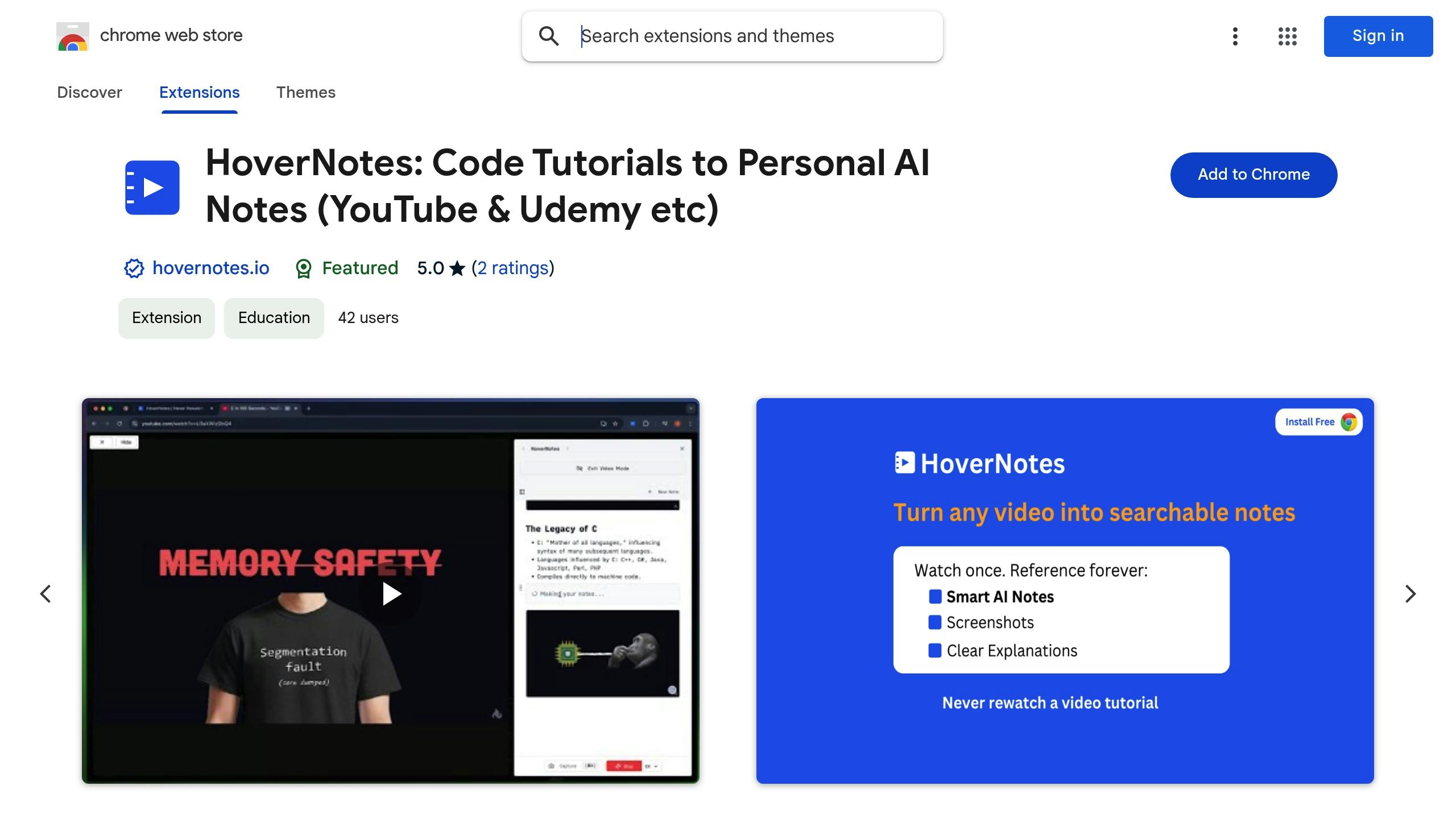
HoverNotes revolutionizes how developers capture and implement tutorial code by providing AI-powered analysis and automated documentation generation.
Core Capabilities:
| Feature | Functionality | Production Value |
|---|---|---|
| Intelligent Code Extraction | Automatically detects and formats code from video tutorials | Eliminates manual transcription errors |
| AI-Powered Context Analysis | Provides detailed explanations of code functionality | Accelerates understanding and modification |
| Visual Documentation Capture | Screenshots key tutorial moments and diagrams | Preserves visual context for implementation |
| Structured Note Organization | Creates searchable, categorized documentation | Enables efficient code reference and reuse |
Integration Workflow with HoverNotes:
-
Tutorial Analysis Phase
- Automatically extract code snippets with proper syntax highlighting
- Generate contextual explanations for complex implementations
- Capture visual elements like architecture diagrams and UI mockups
- Create timestamped references for quick tutorial navigation
-
Code Adaptation Phase
- Use AI-generated explanations to understand modification requirements
- Reference visual documentation during implementation
- Maintain connection between tutorial source and production implementation
- Track modification decisions with integrated note-taking
-
Documentation Phase
Platform Integration:
- YouTube programming tutorials and coding channels
- Udemy comprehensive development courses
- Coursera university-level computer science programs
- Pluralsight technology-focused learning platforms
Never Rewatch a Coding Tutorial
Transform your coding tutorials into instant notes with reusable code snippets, visual references, and clear AI explanations. Start shipping faster with HoverNotes.
Essential Development Environment Tools
Code Quality and Security Tools
ESLint and Language-Specific Linters
- Automated code style enforcement maintains consistency across tutorial adaptations
- Security rule integration catches common vulnerabilities during development
- Custom rule creation for organization-specific coding standards
- IDE integration provides real-time feedback during code modification
Security Analysis Tools
- Snyk: Comprehensive dependency vulnerability scanning
- SonarQube: Code quality and security analysis
- OWASP ZAP: Dynamic application security testing
- Bandit: Python-specific security linter
Performance Monitoring and Optimization
Development Environment Tools
- Docker: Consistent development environments matching production
- Kubernetes: Container orchestration for scalable deployments
- Vagrant: Reproducible development environment provisioning
Testing and Quality Assurance
- Jest and Mocha: Comprehensive JavaScript testing frameworks
- PyTest: Python testing with extensive plugin ecosystem
- Selenium: Automated browser testing for web applications
- Cypress: Modern end-to-end testing framework
Containerization and Deployment Strategies
Docker-Based Development Workflows
Container-based development ensures tutorial code implementations work consistently across environments:
# Production-ready Dockerfile for tutorial code adaptation
FROM node:18-alpine AS development
# Security hardening
RUN addgroup -g 1001 -S nodejs
RUN adduser -S nextjs -u 1001
# Dependency installation with security scanning
COPY package*.json ./
RUN npm ci --only=production && npm audit
# Application code with proper permissions
COPY --chown=nextjs:nodejs . .
USER nextjs
# Health checks and monitoring
HEALTHCHECK --interval=30s --timeout=3s --start-period=5s --retries=3 \
CMD node healthcheck.js
EXPOSE 3000
CMD ["npm", "start"]
Benefits of Containerized Tutorial Implementation:
- Environment consistency eliminates "works on my machine" issues
- Dependency isolation prevents conflicts with existing system packages
- Security boundaries contain potential vulnerabilities from tutorial code
- Scalable deployment enables easy production scaling and orchestration
Continuous Integration and Deployment
Automated Quality Gates
# GitHub Actions workflow for tutorial code integration
name: Tutorial Code Integration Pipeline
on:
pull_request:
branches: [ main, develop ]
jobs:
security-analysis:
runs-on: ubuntu-latest
steps:
- uses: actions/checkout@v3
- name: Run security audit
run: |
npm audit --audit-level moderate
npx snyk test
code-quality:
runs-on: ubuntu-latest
steps:
- uses: actions/checkout@v3
- name: ESLint analysis
run: npx eslint src/ --ext .js,.jsx,.ts,.tsx
performance-testing:
runs-on: ubuntu-latest
steps:
- uses: actions/checkout@v3
- name: Load testing
run: |
npm run build
npm run test:performance
Metrics and Monitoring Integration
- Code coverage tracking ensures comprehensive testing of modified tutorial code
- Performance regression detection identifies optimization needs
- Security vulnerability monitoring provides continuous threat assessment
- Dependency update automation maintains security and compatibility
Measuring Success and Continuous Improvement
Implementing tutorial code successfully requires measurable outcomes and continuous optimization strategies that ensure long-term maintainability and performance.
Key Performance Indicators
Quantifiable Success Metrics
Industry analysis reveals specific indicators that distinguish successful tutorial code implementations from problematic integrations:
| Success Metric | Industry Benchmark | High-Performance Threshold |
|---|---|---|
| Integration Error Rate | 15-25% baseline | Less than 8% |
| Time to Production | 2-4 weeks average | Under 1 week |
| Technical Debt Ratio | 20-30% typical | Under 15% |
| Performance Regression | 10-20% acceptable | Less than 5% |
| Security Vulnerability Count | 5-10 per module | Zero critical, under 3 total |
Cost-Benefit Analysis Results
Organizations implementing systematic tutorial code adaptation report significant measurable benefits:
- 45% reduction in integration problems through sandbox environment testing
- 35% improvement in maintainability using modular designs with clear abstraction layers
- 40% decrease in future maintenance costs through proper change tracking and annotation
- 31% faster feature implementation time for subsequent iterations using well-modified tutorial components
Long-Term Maintenance Strategies
Documentation and Knowledge Transfer
Successful tutorial code implementation extends beyond initial integration to comprehensive knowledge management:
Documentation Best Practices:
- Source Attribution: Maintain clear references to original tutorial sources
- Modification Rationale: Document why specific changes were made
- Performance Impact: Record measurable improvements from modifications
- Security Enhancements: Detail security improvements and compliance measures
- Integration Points: Map connections with existing system components
Team Knowledge Sharing
Organizations with successful tutorial code programs implement structured knowledge sharing:
- Code review processes that specifically evaluate tutorial code adaptations
- Internal documentation wikis maintaining tutorial adaptation patterns
- Regular team sessions sharing successful modification strategies
- Mentorship programs pairing experienced developers with those learning adaptation techniques
Continuous Improvement Framework
Iteration and Optimization Cycles
Tutorial Code Lifecycle Management:
1. Initial Assessment (Security, Performance, Compatibility)
2. Strategic Integration (Service Layer, Modular Design)
3. Systematic Modification (90/10 Rule, Documentation)
4. Production Deployment (Testing, Monitoring)
5. Performance Evaluation (Metrics, Feedback)
6. Optimization Iteration (Continuous Improvement)
Feedback Loop Integration
- Production monitoring provides real-world performance data
- User feedback collection identifies practical usage patterns
- Security audit results guide ongoing security enhancements
- Performance analytics inform optimization priorities
Conclusion
The transformation from tutorial code to production-ready implementation represents a critical skill in modern software development. The systematic approach outlined in this guide—comprehensive review, strategic integration, and thoughtful modification—enables developers to harness the educational value of tutorials while meeting enterprise-grade requirements.
Key Success Factors:
- Comprehensive Analysis: Understanding security, performance, and compatibility implications before integration
- Strategic Architecture: Using service layers, modular patterns, and adapter bridges to minimize technical debt
- Systematic Modification: Following the 90/10 principle to preserve educational value while ensuring production readiness
- Advanced Tooling: Leveraging tools like HoverNotes, Docker, and automated quality checks to streamline the process
- Continuous Monitoring: Implementing metrics and feedback loops for ongoing optimization
Measurable Benefits:
Organizations implementing these strategies report substantial improvements:
- 45% fewer integration problems through systematic testing
- 35% better maintainability via modular architectural patterns
- 40% reduced maintenance costs through proper documentation
- 31% faster development cycles for subsequent feature implementations
The Strategic Advantage:
As one industry analysis noted: "The difference between successful tutorial code implementation and problematic integration often comes down to the development team's approach to customization and testing. Teams that treat tutorials as learning resources rather than copy-paste solutions consistently produce more maintainable code."
The future of software development increasingly relies on effectively leveraging educational resources while maintaining professional standards. Developers who master these tutorial adaptation techniques will build more robust applications, reduce technical debt, and create maintainable solutions that scale effectively.
By treating tutorial code as a foundation for learning rather than a shortcut to implementation, development teams can build more reliable, secure, and performant applications while accelerating their learning and development processes.
Frequently Asked Questions
Is it acceptable to copy code directly from tutorials for production use?
Copying tutorial code directly to production creates significant risks. Research shows that 25% of developers encounter bugs from copy-pasted code, and Veracode analysis found that 70% of applications using unverified code contained security flaws. The systematic review and adaptation process outlined in this guide transforms tutorial code into production-ready solutions.
How much modification should I expect when adapting tutorial code?
Industry data shows that 68% of developers modify over 40% of tutorial code before deployment. The optimal approach follows the 90/10 modification principle: retain 90% of core functionality while customizing 10% for security, performance, and integration requirements.
What tools can streamline the tutorial code adaptation process?
HoverNotes provides AI-powered code extraction and contextual analysis directly from video tutorials. Combined with security tools like Snyk, code quality tools like ESLint, and containerization with Docker, these tools create a comprehensive adaptation workflow.
How do I maintain security when implementing tutorial code?
Tutorial code typically lacks production security features. Implement systematic security reviews including dependency audits (npm audit, pip-audit), input validation, secure authentication patterns, and compliance with standards like OWASP guidelines. The guide's security assessment framework provides comprehensive coverage.
What are the key indicators of successful tutorial code implementation?
Success metrics include: integration error rates under 8%, time to production under 1 week, technical debt ratio under 15%, performance regression under 5%, and zero critical security vulnerabilities. Organizations achieving these metrics report 45% fewer integration problems and 40% reduced maintenance costs.
